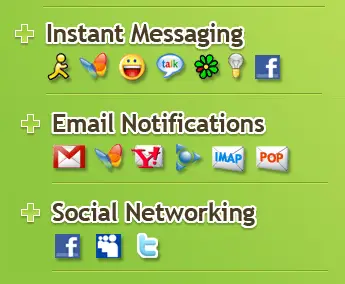Ok lets put it straight out there, there are a lot of people who download, if not everyone that frequently uses a computer. A lot of people are already using torrents, others used LimeWire which is no longer available or maybe you have no idea what a Torrent is, well this is where you learn. But before we get down to the file sharing lets make one thing clear…
What is BitTorrent…
BitTorrent is an internet peer-to-peer file sharing protocol that works in a sort of decentralized fashion. Its uniqueness lies in the fact that as you download portions of your files from the the person who originally shared the file, you are also getting portions from fellow downloaders to maximize data exchange. It’s much more efficient than everybody downloading from a single server.
The Legality of BitTorrent (and file sharing in general)…
BitTorrent itself is a protocol, so it falls to individual trackers as to what’s legal and what’s not. If a copyright violation occurs, it is the tracker that is primarily held responsible, and subsequently its users. You probably should avoid blindly downloading copyrighted works on public trackers, since your IP address can be easily tracked.
There are many legal uses for BitTorrent, however—for instance, most community-driven Linux distributions offer torrents for their ISOs. Phish fans often record live shows (so long as they comply with Phish’s policy on music trading) and share them online, as do many artists themselves.
There are plenty of legal trackers out there, as well as torrent aggregators that compile links to legal downloads hosted on other trackers. Here’s a couple of examples:
- Jamendo is a free music tracker that distributes Creative Commons-licensed albums, and artists can contribute their own album if it’s licensed in the same way.
- Linux Tracker provides downloads to Linux distributions, both popular and low-key, and serves as a great alternative for downloading ISO files.
- Clear Bits offers “open licensed digital media” downloads for free, charging content providers instead. And, as always, Google can be a powerful ally in finding legal torrents.
NB: Piracy is an illegal action and can lead to serious consequences for those who partake in it. What you do with BitTorrent in your own times is your own responsibility. Sharing Copyrighted material is against the law.
I could go into all the nitty gritty points of BitTorrent and how everything works from Trackers, to seeders to leechers and the public/private torrent debate. But instead I’ll just shorten it all down.
- Trackers – trackers are servers which assist in directing file-sharers in the direction of the specific downloads they want. Trackers route little pieces of data, or packets, to downloaders and assist them in connecting to their fellow peers.
- Seeders – Once you’ve finished downloading you become known as a “seeder” as you continue to upload the date you just downloaded to other users. In the file-sharing community this is considered a positive thing as you are in turn helping those who helped you and others.
- Leechers – If you disable uploading and only download, you are considered to be a leecher, this is a negative term coined for those who do not share – apart from the questionable ethical points of such people, you may find yourself blocked form certain trackers. Good practice is seeding as much as you leech.
- Public or Private? – there are both public and private trackers, private trackers require in my opinion are better as they have a stronger community and certain perks, but public can be just as good if you find what you’re looking for.
- BitTorrent Clients – Now there are many ways to go about downloading and many different clients in which you may download with but I recommend uTorrent (for Windows) and Transmission (for Mac OS and Linux).They are both novice and resource-friendly but don’t skip out on some of the more useful options for advanced users. – also press T whilst in Utorrent and you can play a game of Tetris whilst you wait.
Step by Step Downloading…
1. Firstly, download your selected Bittorrent client.
2. Go to your Tracker (examples include Demonoid, Isohunt, V0rtex etc.…)
3. Pick your files and click on download…
4. You’ll see your torrent client (downloader) open and you’ll get a choice of which files you wish to download. Here you can choose where the torrent will download to, whether or not you want to add it to the top of your queue of torrents, and you can unmark individual files from being downloaded. When ready, click OK.
In the main uTorrent window you’ll see your queue. From here you can manage your torrents:
- The Pause button will pause downloading, but keep its connections open.
- The Stop button will stop downloading and close its connections.
- The Play button will start downloads once they’ve been paused or stopped.
- The red X button will give you a prompt to delete your torrent (and files, if you choose).
- The Up arrow will raise your torrent’s priority amongst all of the currently active torrents.
- The Down arrow will lower its priority in the queue.
Getting started is easy, the world of torrentz is huge but its definitely something to try out. Just remember, Piracy is illegal, and should you partake in it the consequences of your actions can be more than you expect…
For more information on torrents, legal battles, the best in Torrenting news, and more go to http://torrentfreak.com/
Disclaimer: I do not condone piracy in any form. This article is simply for informational purposes only.