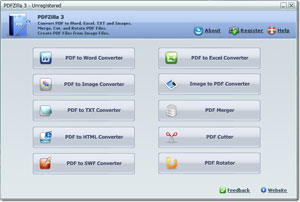It’s funny to think that as I write this piece on Procrastination that I am in fact procrastinating myself. Working out any number of ways to avoid going to bed and be well rest for work tomorrow whilst also writing anything else but college work, so far I’ve done 4 reviews, a feature and a small piece on Facebook and have yet to make a single dent in the pile of assignments that have looming due dates.
In the past few days the word Procrastination has come up a lot, be it in someone simply mentioning it in college, except everyone I know seems to be discussing it. How they are putting off assignments and have no idea why, how they have deadlines looming yet have no clue how to beat the slump, and recently I was linked to two interesting pieces:
One: A blog post written haphazardly about procrastination in the ramblings of a mad man and good friend… http://starkrantingmad.blogspot.com/2011/01/procrastination-watch-inception-before.html and the other is the video you will find when first viewing this post, presented to me by an artist friend who herself was procrastinating on an art project at the time.
I’ve decided to compile what is a simple list of a few tricks that require limited explanation to try and help you beat procrastination, I should really think of putting them into effect myself soon but I’ll find the time.
Music
If you are listening to music, and for most people this seems to be a must, they can’t sit in dead silence, that itself is far too distracting, listen to something new, and light, something you' can’t sing along too and distract yourself with. For me its a new album I plan on reviewing, I don’t fully listen to it but it doesn’t seem half as unfamiliar later.
Acknowledge your DISTRACTIONS!
One thing I’ve found that keeps me from doing work is other work, and this usually stems from emails from editors or others. Recognise that you have Facebook, have email to respond to etc. You CAN get back to it later, it will still be there. The time you have to do work won’t be.
Make DOABLE To-Do Lists
Yes, it would be fantastic to get 5 assignments done in the next 5 hours all worthy of high marks, paint that masterpiece that will one day sell for millions. Rome wasn’t built in a day, and you can’t get an anything done to a reasonably high standard if you set yourself impossible restraints. Prioritise and get it done to the best of your ability.
Alternatively set yourself a time constraint to go wild in. Let all that work flow within a certain and see if that works for you. But just don’t try this the night before something is due, it could be disastrous.
Have a Status Board
Or at least some sort of way of documenting the work that getting done. it will help you have a clear understanding of how far along in your goals you are, and how you might go about achieving them faster.
finally
Face up to your Fear of FAILURE
The main reason anyone procrastinates is because you are afraid that if you set out to do something and you fail, it wasn’t worth doing.You’re mind is trying to keep you safe and in many ways sets you up to fail just so you won’t have to face that harrowing defeat… but imagine the joy you’ll feel when finally accomplishing something, and in some way being rewarded for it. It all just means taking a positive step in the right direction.
Ultimately get the work done, once its out of the way you can just go and enjoy yourself, instead of doing something fun with the constant worry that you have to come back to working or worse even, more procrastination.


 Again something else I should have posted as soon as I’d come across it, but anyway…
Again something else I should have posted as soon as I’d come across it, but anyway…