Monday, December 6, 2010
Home Made Christmas Gifts…
Sunday, December 5, 2010
RockMelt Web Browser…

Ok, so simply put RockMelt is another Web Browser, but it’s not just any Web Browser, in its own little ways, its unique. Based upon the Google Chromium Source (it looks like Google Chrome), RockMelt is what Social Networking addicts have been looking for.
It seamlessly integrates with Twitter and Facebook, allowing you to shout to the world your every status, update and tweet simply. It even hosts your Facebook chat list on the left hand side at all times allowing you to keep in constant contact with your friends no matter what site you’re on.
Here’s a quick intro to the Browser by its founder:
The sad part, RockMelt is only available under invitation as its still in Beta testing, but you can get an invite off someone that already uses RockMelt, I have 3 to give away at the moment, or you can connect via Facebook and wait for your invite there.

That being said, I consider this a negative, RockMelt should think about growing its social networking experience and growing beyond just Facebook and Twitter.
But apart from that, RockMelt is pretty fantastic if not ridiculously distracting, building itself upon one of my favourite browsers and then adding extensions that just make things that little bit easier, particularly if you find yourself signing up to a lot of RSS feeds too.
I don’t know if RockMelt will become one of my more prominent browsers but I’m willing to give it a try, it is still in Beta testing after all. Given the chance to grow this could become huge, so give it a go, see how it suits your Social Networking Addiction.

RockMelt does so much more than I mentioned, the full tutorial can be found on the browser after you’ve installed it, Enjoy testing it out and it can be found here:
If you want me to Hook you up with a invitation, comment below or else connect and sign up to receive and invite view Facebook from their Website: I’d like to thank Brian W. for pointing towards this browser and for his invite into the world of RockMelt.
Saturday, December 4, 2010
Right Click a YouTube Video to Copy the Current Time…
This is a simple trick you may or may not know about but it certainly makes things that little bit easier when you’re linking people to a clip and you want them to see a specific point in the video.
The video explains it all really, just thought I’d share this video…
Friday, December 3, 2010
Get Ge.tt for Real Time File Sharing…

Ge.tt is a clever, instant file-sharing web-app that makes sharing files simple and fast. You can share a link to your file(s) immediately, without waiting for the upload to complete, and it doesn't use Flash, Java applets, or any other plug-ins.
Ge.tt is simple to use and doesn’t even require you to have an account (but theres extra benefits if you do sign up). Go to Ge.tt, select the files button, choose the files you want to share (or drag and drop in supported browsers) and there you go. Ge.tt will begin uploading your files instantly and then generate a unique URL for you to share so others might download your file.
You can share the link before the upload is finished—files will update on the download page in real-time, as they're uploaded, and the user on the other end can start downloading a file while you're still uploading it.
You can also add files after you’ve shared the link and any files you upload will show up automatically without without anyone having to reload the page.
For quick file sharing Ge.tt is fantastic and although the terms page doesn’t give you a lot of information regarding file size limits, they look to be pretty light on the limitations for the moment.
Thursday, December 2, 2010
Frequently Remove “Friends” for Clutter-Free Social Networking…

For most of us, Facebook and Twitter are an unmanageable mess of status updates, random questionnaires, and all round pointless posts, but what if you actually wanted to use social networking without getting information overload, here are a few tips.
Jimmy Kimmel suggested a National Unfriend Day that was to take place on November 17th, but just because that's come and gone, doesn’t mean your social media doesn’t need some winter cleaning.
Less is a hell of a lot more when it comes to social networking, particularly when you’re trying to find the right mixture of personal and open communication between friends, family, followers and just plain old strangers. By cutting down the number of people you’re following through Facebook and Twitter along with many other sites you can help distil the information you’re getting, making everything easier to read.
To make it easier on you, Facebook has simplified the process of quickly removing friends. Under for the Friends tab, clicking "Edit" will show you a small list of recently updated friends. Using the drop down you can filter out friends by "All Friends", "Recent", etc. Having a broad look across your social graph, you can quickly setup filters to defriend people you've lost contact with.
Here are a few simple mental filters to help you figure out who you should be unfriending.
- Do you wish this person a Happy Birthday?
- Have you seen this person in the last year?
- Does this person update constantly?
- Does this person post an original thought or is everything recycled form somewhere or something else, e.g. links, quotes, lyrics?
Facebook may limit its third party apps for getting stats on the people you follow but Twitter is open to everyone from ManageFlitter, Nest Unclutterer to SocialToo.
Just a few methods for filtering out a lot of the unwarranted, unwanted information from your social networking sites. But if you want something to help you organise them all, check out Digsby as mentioned in a previous post.
Wednesday, December 1, 2010
Simple Desktops…

Do you want less, but not boring? Then you want Simple Desktops.

Simple Desktops: a collection of bling, drop shadow, and gradient free desktops to help keep you stay focused but also provide just enough eye candy to not be bored. It's here because finding these around the web is just too hard.

Simple Desktops is a collection of minimal distraction desktop wallpapers curated by Tom Watson.
http://simpledesktops.com
Tuesday, November 30, 2010
Digsby (for Social Networking)…
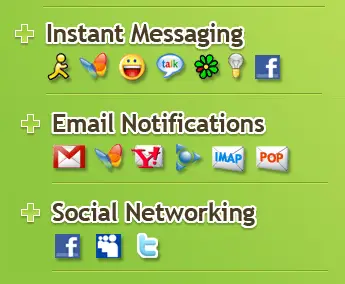
“Full Description
A multiprotocol Im Client that lets you manage all your IM, email, and social network accounts from one easy-to-use application. For IM, it brings all your buddies into one merged contact list with support for AIM, MSN, Facebook Chat, Yahoo, ICQ, GTalk, and Jabber. For email, it offers notifications of new emails with message previews, as well as, the ability to perform actions such as "Mark as Read" and "Delete" right from the notification with support for Gmail, Hotmail, Yahoo Mail, AOL/AIM Mail, POP, and IMAP. For social networks, it provides a newsfeed of events on the network and the ability to set status with support for Facebook, Twitter, and MySpace.”
That's Digsby, technically speaking.
The Pro’s
You can access your msn, your Facebook, your twitter, all your email accounts and you can even use it for Facebook chat and all you have to do is sign in once for access to everything.
You can set up notifications for anything, if Facebook is updated you’ll know, same goes for twitter and any other site you’ve got it connected to, including your email.
You can post right to your Facebook or twitter without having to open up your browser.
It updates often, usually feeding off suggestions from its users via twitter.
The Con’s
Few and far between, the only negative thing’s I can say about Digsby is that when you’re installing it, it tries to push a lot of add-ons your way. This may be how they keep it free but be sure you cancel installing these when installing Digsby.
Apart from that it can sometimes get a little sluggish, but that is more when you’re running too many other programs.
Apart from this, Digsby is one the greatest pieces of free software if you like everything you use bundled into one neat little package, we’re just waiting for a Mac and Linux release.
Tuesday, November 23, 2010
Download Your Favourite TV Shows Automatically…

Want to find your favourite TV shows, download them and have them available to watch all without without the hassle of hunting down each individual torrent? A particularly daunting task if its high season and you have a lot of viewing to do. Here you can learn how to automate BitTorrent downloads so this search for torrents can end.
The method I’m suggesting is free, open source torrent episode downloader, Ted. Ted is the most user-friendly, simplest solution I've seen for downloading television on a schedule, and since it finds the torrents and downloads it for you followed by opening it in your favourite BitTorrent client, there could not be less hassle.
Note: FullofContent does NOT condone piracy. Downloading and distributing copyrighted material is illegal, so proceed at your own risk. Of course, if you decide to go on, you could check out a few top Vuze plug-ins, my favourite being SafePeer, or you could try setting up anonymous Azeueus/Vuze. No guarantees either of these methods will keep the RIAA or Eircom from knocking in your doors and taking your routers away.
Subscribing to pre-loaded shows
- Download and install Ted (torrent episode downloader).
- Before you start adding shows to track, you need to configure Ted, which it will prompt you to do when you first run it. Configure to your liking, but be sure to keep "Try to open it in your default BitTorrent client" checked.
- Once Ted is running, it's time to add your shows, which you can do by clicking the "Add Show" button. Setting up popular shows is simple, just choose one of the many shows already listed and TED will do the rest.
- If you're current with the show, you don't want to download every episode that pops up - you just want Ted to download the latest and greatest. You can easily do this by clicking the "Get Latest" button, which automatically loads the show's current season and episode. If you want everything you see in that feed, click the "Download all from feed" checkbox.
- Finally, click save and you're good to go. Whenever Ted detects a new episode, it will automatically fire up your default BitTorrent client and download away.
Again I can’t condone Piracy as it is illegal and any actions you do in the privacy of your own home are your responsibility so remember, Downloading Copyrighted material is illegal and can lead to serious trouble.
Monday, November 22, 2010
BitTorrent for Beginners…

Ok lets put it straight out there, there are a lot of people who download, if not everyone that frequently uses a computer. A lot of people are already using torrents, others used LimeWire which is no longer available or maybe you have no idea what a Torrent is, well this is where you learn. But before we get down to the file sharing lets make one thing clear…
What is BitTorrent…
BitTorrent is an internet peer-to-peer file sharing protocol that works in a sort of decentralized fashion. Its uniqueness lies in the fact that as you download portions of your files from the the person who originally shared the file, you are also getting portions from fellow downloaders to maximize data exchange. It’s much more efficient than everybody downloading from a single server.
The Legality of BitTorrent (and file sharing in general)…
BitTorrent itself is a protocol, so it falls to individual trackers as to what’s legal and what’s not. If a copyright violation occurs, it is the tracker that is primarily held responsible, and subsequently its users. You probably should avoid blindly downloading copyrighted works on public trackers, since your IP address can be easily tracked.
There are many legal uses for BitTorrent, however—for instance, most community-driven Linux distributions offer torrents for their ISOs. Phish fans often record live shows (so long as they comply with Phish’s policy on music trading) and share them online, as do many artists themselves.
There are plenty of legal trackers out there, as well as torrent aggregators that compile links to legal downloads hosted on other trackers. Here’s a couple of examples:
- Jamendo is a free music tracker that distributes Creative Commons-licensed albums, and artists can contribute their own album if it’s licensed in the same way.
- Linux Tracker provides downloads to Linux distributions, both popular and low-key, and serves as a great alternative for downloading ISO files.
- Clear Bits offers “open licensed digital media” downloads for free, charging content providers instead. And, as always, Google can be a powerful ally in finding legal torrents.
NB: Piracy is an illegal action and can lead to serious consequences for those who partake in it. What you do with BitTorrent in your own times is your own responsibility. Sharing Copyrighted material is against the law.
I could go into all the nitty gritty points of BitTorrent and how everything works from Trackers, to seeders to leechers and the public/private torrent debate. But instead I’ll just shorten it all down.
- Trackers – trackers are servers which assist in directing file-sharers in the direction of the specific downloads they want. Trackers route little pieces of data, or packets, to downloaders and assist them in connecting to their fellow peers.
- Seeders – Once you’ve finished downloading you become known as a “seeder” as you continue to upload the date you just downloaded to other users. In the file-sharing community this is considered a positive thing as you are in turn helping those who helped you and others.
- Leechers – If you disable uploading and only download, you are considered to be a leecher, this is a negative term coined for those who do not share – apart from the questionable ethical points of such people, you may find yourself blocked form certain trackers. Good practice is seeding as much as you leech.
- Public or Private? – there are both public and private trackers, private trackers require in my opinion are better as they have a stronger community and certain perks, but public can be just as good if you find what you’re looking for.
- BitTorrent Clients – Now there are many ways to go about downloading and many different clients in which you may download with but I recommend uTorrent (for Windows) and Transmission (for Mac OS and Linux).They are both novice and resource-friendly but don’t skip out on some of the more useful options for advanced users. – also press T whilst in Utorrent and you can play a game of Tetris whilst you wait.
Step by Step Downloading…
1. Firstly, download your selected Bittorrent client.
2. Go to your Tracker (examples include Demonoid, Isohunt, V0rtex etc.…)
3. Pick your files and click on download…
4. You’ll see your torrent client (downloader) open and you’ll get a choice of which files you wish to download. Here you can choose where the torrent will download to, whether or not you want to add it to the top of your queue of torrents, and you can unmark individual files from being downloaded. When ready, click OK.
In the main uTorrent window you’ll see your queue. From here you can manage your torrents:
- The Pause button will pause downloading, but keep its connections open.
- The Stop button will stop downloading and close its connections.
- The Play button will start downloads once they’ve been paused or stopped.
- The red X button will give you a prompt to delete your torrent (and files, if you choose).
- The Up arrow will raise your torrent’s priority amongst all of the currently active torrents.
- The Down arrow will lower its priority in the queue.
Getting started is easy, the world of torrentz is huge but its definitely something to try out. Just remember, Piracy is illegal, and should you partake in it the consequences of your actions can be more than you expect…
For more information on torrents, legal battles, the best in Torrenting news, and more go to http://torrentfreak.com/
Disclaimer: I do not condone piracy in any form. This article is simply for informational purposes only.
Monday, November 15, 2010
Movember…
Ok so I’m writing this side post to highlight the month that is Movember. A month that highlights something very important, men’s health.
The Mo, slang for moustache, and November come together each year for Movember.
Movember challenges men to change their appearance and the face of men’s health by growing a moustache. The rules are simple, start Movember 1st clean-shaven and then grow a moustache for the entire month. The moustache becomes the ribbon for men’s health, the means by which awareness and funds are raised for cancers that affect men. Much like the commitment to run or walk for charity, the men of Movember commit to growing a moustache for 30 days.
More Info and a full history can be found here.. http://ie.movember.com/about/
Anyway in short, I’m looking for your support, to raise as much money for this good cause as possible, and every little helps, so Donate to me or my team here, http://ie.movember.com/mospace/1257968/ … You can find the Donate button in the top right hand corner, or if you feel more comfortable with it, just hand the money to me and help out a worthy cause that needs more attention.
Greg Synnott – Growing a Mo.
Saturday, November 13, 2010
Don’t be Left Wondering Why a Website Won’t Load…

Ever wonder why that page just won’t load? Is it your computer, or the has the internet just lost it all together, maybe its a 404 of maybe you just took a wrong turn at 4chan.
By default the Firefox error page just tells you the page you are attempting to view is not available, but TryAgain displays actual useful information like is the site down for just you or for the world.
This extension simply swaps out the default error message and instead displays useful information that it garners from Down For Everyone or Just Me? and Uptime Auditor.
It provides some other tools too; you can jump to the Google Cache of the site or even the WayBack archive if you really need to get a peek at the site. TryAgain also automatically reloads the page at intervals to establish contact without your intervention, making technology make you even lazier than before. Imagine.
TryAgain is a free app and works wherever Firefox does, so install it, test it out, it might come in handy, you don’t know. I certainly don’t know if the page you’re searching for is genuinely just lost to the internetz.
ch ch ch ch ch check it out: TryAgain
Friday, November 12, 2010
Finding Creative Commons Licensed Media…

Finding Creative Commons works on the web can be a tasking well eh… task. Not anymore with CC Search – scanning over 9 popular media providers aiming to find the exact CC Licensed media you’re looking for.
Search CC licensed content including works licensed works for commercial use and other media to be modified or built upon. CC Search runs searches into Blip.TV, Flickr, Fotopedia, Google, Jamendo, Open Clip Art Library, SpinXpress, and Wikimedia Commons. Meaning there is now shortfall of video, audio, or images for you.
Visit the website itself and see for yourself what licensed works are available for your next project. Not sure? Check it out for yourself.
CC Search [Creative Commons via MakeUseOf]
Thursday, November 11, 2010
Email Values–Clarity…

Clarity is key in communicating, particularly in a time when what you want to say can be limited to 140 characters or less.
But one place I find this miscommunication has no excuse is the common every day email. You know those emails you read once, repeat read, and after several attempt’s you’re still completely clueless as to what the sender is trying to say? Annoying right?
Well if you recognise a terrible email, this doesn’t mean you’re guilt free of sending them.
In order to be understood, particularly online, you need clarity, and even though email is a particularly quick form of communication, this does not give you rights to be quick with what you say. Its simple, when you write your email; read it, spellcheck it, and re read it so you don’t end walking away post clicking send looking the fool.
Here are a few ideas to start you off..
When you’re composing your email, be up front and clear with what you are trying to say. The reader shouldn’t have to get out a dictionary or thesaurus to understand what you are trying to say, don’t muddle your email with unnecessary language. It does nothing but frustrate everyone.
Remember, clarity is better than cleverness, you may fancy yourself a masterful wordsmith like a Mr Stephen Fry in my previous post but like he states, what is the English language if it is not enjoyed.
Don't let your words get in the way of your message
Next time you're composing an email, give some attention to clarity. Can you understand what the email is about by the subject line? Are you burying your message? If not, good for you! If you're not a saint (I'm not), re-evaluate your email miscommunications.
More posts on the subject of Email will follow.
Tuesday, November 9, 2010
Don’t Mind Your Language, in the words of Stephen Fry… Literally
Monday, November 8, 2010
How to Prevent Yourself from Being Drunk and on Facebook…

It’s simple, download the plugin, customize the setting for a bunch of sites, not just Facebook, but everything MySpace from Tumblr too, Gmail and Hotmail also.
NB: Links are highlighted Orange
Wednesday, November 3, 2010
“If it Won’t Fit on a Post-It, it Won’t Fit in Your day.”

“Because my day is a limited size, I figure it makes sense to limit the size of my to-do list.”
Post-its can be used to do some pretty amazing things, like above but many of us forget the every day use of a post-it, a simple small way to help you simplify and prioritise what needs to be done.
Its a simple practice really, when you get up in the morning, take up a post it and work out what’s the most important thing you need to do that day. Yes we all have never ending lists, but prioritise and work it around your schedule if you can.
Separate the post into four squares leaving the top left for the “Big task” of the day and then use the other three for things you would like to accomplish, whether they be unimportant or of lesser priority.
But never, Never, add to the post it note, that is today’s list, if it isn’t urgent to add, just do it tomorrow. If for every task you complete you add two more you will be get nothing done and in every sense of the word be going backwards.
The idea is counterintuitive, you get more done by making your to-do list shorter.
This isn't necessarily a replacement for the endless to-do list many of us have, but it's the little sheet that helps us tackle the major stuff we have to get done day-to-day.
You might find this works for you, I’m going to see how successful it is for me, and if I fail I might just get creative like in the photo above.
This idea is brought to you by Mark Forster, For more information: Click Here
Tuesday, November 2, 2010
Write a Book in a Month – NaNoWriMo…

NaNoWriMo is National Novel Writing Month and it falls upon us this November, meaning this post is two days late but also an interesting test on anyone that thinks they can meet a deadline.
The Goal? Writing one 50,000 word novel from scratch in a months time. Possible? Well plenty of people have done it before.
It’s not about quality, it’s not about writing that publishable novel, it’s more about throwing everything out the window and focusing on a single output. Complete abandon.
Why do it? The reasons are endless! Its a chance to take part in something so uniquely crazy it almost seems impossible. If for nothing else, bragging right over that writer who took 10 years to produce a book, when you took 30 days.
How do you participate? Just sign up online, its that simple, but to be added to the official list of winners your minimum 50,00 word novel must be online by midnight November 30th.
“Why 50,000 words? And how do you define "novel"?
Our experiences over the past nine years show that 50,000 is a difficult but doable goal, even for people with full-time jobs and children. The length makes it a short novel. We don't use the word "novella" because it doesn't seem to impress people the way "novel" does.
We define a novel as "a lengthy work of fiction." Beyond that, we let you decide whether what you're writing falls under the heading of "novel." In short: If you believe you're writing a novel, we believe you're writing a novel too.”
For the entire list of rules, just head over to the NaNoWriMo Website and start writing, right now, who knows, your novel could be the next Lord of the Rings, or it could amount to nothing. Either way, you wrote a novel if you reach the end of it.
This is your chance to get in on 30 days and nights of literary abandon!
Monday, November 1, 2010
Read Articles Based on the Time you have…

Longreads, an aggregator of great long-form writing that offers keyword search and a time/word count filter for your time-pressed reading.
To set yourself up properly you’ll want to be following Longreads on Twitter or via their RSS feed (and ideally you’ll have something Wi-fi or 3G access) you can find articles on anything in 15, 30, 45 or hour plus segments. Pulling from magazines, newspapers, longer blogs, and others web spaces, you can find fantastic links when you search.
Longreads is the perfect solution to short term reading but if you can find the time to get in the hour plus pieces, lucky for you.
Sunday, October 31, 2010
Surviving a Zombie Apocalypse…
 | |
For Fun as its Halloween, lets explore the world of Zombies, and process how one might survive Z-Day if it were to actually happen. Or not in many of your cases.

1. The First 24 Hours..

2. Other Human Beings..
So in short, DON’T TRUST ANYONE! You might not come out of this alive.
3. Killing Zombies..

4. Final Advice..
Chances are a Zombie Apocalypse won’t ever happen in our time, but it’s never a bad idea to keep in mind that it could. Be prepared. And remember this How To if it ever comes down to it. It could save your life some day.
For more information on this subject, Max Brooks has an entire collection of books on surviving the Zombie Plague that you can pick up a most book stores. This man takes his research very seriously: Amazon
Happy Z Day!
Friday, October 29, 2010
Carving your own 3D Pumpkin…

Type 3D pumpkin into Google Images and the most amazing bizarre pieces of art can be viewed, generally they only pop up around Halloween. These pieces are spectacular though.
The Villafane Studios web site has a tutorial for creating your own 3D carvings into the face of a pumpkin.
Now this site only has a tutorial on carving one style but if you take what that tutorial teaches you, with a little creativity, you can create something completely unique and in some cases horrifying yourself.
For more inspiration just click here and you can see 54 examples of more pumpkin artwork.
You’re pumpkin probably won’t end up as detailed or as magnificent as some of these but its certainly worth giving it a go. I know I will.
Link to site: Villafane Studios
Or if 3D carving seems like to much effort or you feel it’s too short notice why not go ahead and try stencils to give your pumpkin a completely different look than a conventional scary/smiley face. Make your own Pac man game for example…

Find millions of stencils and ideas on Google Images and get carving.
There's a million ways to be weird with your pumpkins. Happy Halloween!
Thursday, October 28, 2010
Last Minute Halloween Preparations…

Too cheap to buy a costume? Can’t get creative? Or just forgot it was Halloween altogether.
Well fret not because the Internet is here to help, or particularly Instructables is. The DIY haven for everything and anything has guides on the simplest few minute costumes and party favours to the most extravagant Cosplay gear you could think of.
There are great, cheap, creative costumes to be had in DIY Halloween, including your own “Master Chief" costume, Lady Gaga costumes, and a DIY Iron Man Arc Reactor for all your Tony-Stark-on-his-off-day needs. Not only does it serve fantastic costume ideas, but you can run your whole party off of the DIY ideas this site hosts. From literal finger foods, to anything else your twisted horror filled mind can think of, let your real Halloween horrors come alive.
The site can be found here: Instrucatables Halloween
Or if you want, Instructables for a short time is giving out a free eBook for download, for those of you without an ereader you can download Calibre and view it on your computer. (windows mac or Linux)
DIY Halloween (direct ePub link)
Have fun DIY’ing your own Halloween!
Wednesday, October 27, 2010
Ember Media Manager…

If you download TV shows or Movies and you aren’t getting caught, congratulations. But more than likely your files are scattered all over your computer or you find yourself with the completely wrong labels on many movies/TV shows. Or maybe like some, your just a neat freak with not enough time to organise their files.
Why bother identifying the year, the director, the genre, and the proper names of your TV and movie collection when that data's already sitting around the web?
Ember Media Manager (EMM) runs through your files, "scrapes" the information it can from them, then matches them up with the web's best guesses. Depending on your settings, EMM then places the files in their properly named folders, and then automatically keeps tabs from then on.
Tuesday, October 26, 2010
Sick of Facebook Being Everywhere?

Facebook is everywhere, and will inevitably remain everywhere for an extended period of time, but if like me, you are getting tired of all the Facebook “like” buttons and widgets on every single website well then there is a simple method to remove them, if you run Google Chrome. A simple extension.
Not much more to it than installing the extension, reloading the page and poof, they’re gone! No more Facebook Buttons everywhere.
Facebook Disconnect [Google Chrome Extensions]
I am currently looking for the best way to to emulate this in Firefox and will update if I find such an add-on.
Monday, October 25, 2010
CCleaner aka Crap Cleaner…

Windows only: CCleaner optimizes your PC by removing various kinds of system detritus, such as temp files, old Registry entries, and invalid shortcuts. It also helps promote privacy by deleting your browser's URL history, cookies, and so on.
Basically it cleans all the crap out of your computer and yes that is what the C stands for. I’m not the biggest fan of programs like this, I worry about ruining my registry and in turn ruining my computer but CCleaner has a stellar reputation and I’ve never had a single issue with it using it on all forms of Windows without error.
All you need to know is CCleaner is going to save you space, and speed up your system, and apart from that, it can be used as both an uninstaller and registry analysis.
You don’t even have to open it, in settings you can set it to run on start up, keeping your computer in pristine condition.
After that, I recommend following up with CCEnhancer, updating the popular system cleaning utility with support for cleaning up after 270 more applications, so you can keep your system even more crap free.
Sunday, October 24, 2010
Bettering Windows 7…

Windows 7, good not great, by no means perfect but a hell of a lot better than Vista. And if like many your upgrading from Vista the change is appreciated but not too significant that your lost, but if your coming from XP you can get a little lost in all of 7’s shiny new features. Here are a few ways to improve 7’s looks, features, and functions leading to a more convenient upgrade.
1. Ninite..
I’ve said it before I’ll say it again, Ninite, use it, love it, appreciate the time you save. Moving on.
2. Gmail in Your Taskbar..
If Gmail is your priority mail, Gmail Notifier Plus not only subtly informs of you of new mail by changing its taskbar icon, but provides a subject line preview of new messages when you hover over its icon. Giving you shortcuts to writing new messages, opening your inbox, the perfect little tool to keep you on top of your incoming mail.
3. Bored of your Logon screen?
You can customize a lot of your system's look in Windows 7, but the login/password screen remains fairly opaque and unchangeable. Tweaks.com offers a Logon Changer for Windows 7. Simple effective and all without the hassle of going into your registry. One catch: images have to 256kb or less.
4. Creating a Recovery Disc..
If you'd like to ensure you can save your system from common boot-up and system errors in the future, NeoSmart offers its own Windows 7 System Recovery Discs that can repair damaged files, restore System Restore points, and even pull in full backups for restoration. If you upgraded to 7 from a student discount package that only delivered a single .exe file, Download Squad explains how to make a DVD upgrade disc from student discount files.
5. Stacking your Desktop..
The taskbar in 7 is fantastic, Microsoft out did themselves, but its missing on thing. “Stacks”. But fear not, one quick download later with either StandaloneStack or 7stacks and you can start getting right to the file after you’ve added a custom collection of shortcuts. Scouring for files is a thing of the past.
Bonus..
For those of you that don’t know, press Alt + Tab and you can switch between any open window on your desktop, not a tweak but in every way a helpful hint when using 7 especially if like me, you have a million and one different programs running.
Saturday, October 23, 2010
After Installing Windows 7…

You’ve got a new Windows set up on your computer, starting fresh, but where to begin? Well this is a quick guide on getting you started.
1. Change your theme..
Make your windows 7 your own, you can find many different themes already ready to be used after a quick Google search. But if you want to get really personal, make your own. or if you'd like to keep your wallpaper fresh, but don't want to hunt down the widescreen-friendly pics yourself, set up Bing's backgrounds as a auto-rotating wallpaper feed.
2. Set up XP Mode..
If you’ve got old, unfortunately out-dated apps that just aren’t compatible with the latest Windows system, you’ll want to set up XP mode for free and learn how to use it. If Microsoft's own XP Mode doesn’t impress you, check out VirtualBox. A tutorial on how use it can be found here.
3. Integrate Your Dropbox..
As I have previously stated, Dropbox is a must have app. But you can link it in with your windows system rather than leaving it stand alone. You can sync folders outside your main Drop box and later change the location, along with having many other uses. Dropbox is an integral part of any computer.
4. Learn the Shortcuts..
Shortcuts make everything faster, and with Windows 7 there is no shortage of them. Read them, test them out, and learn them, it will make everything a lot easier on yourself. Windows 7 Shortcuts
5. Get Everything with Ninite...
I’ve discussed this before. Ninite is possibly one of easiest, simplest things to use on your computer, making that long installation process with every new system take half as long. Pick your programs, download, and the customized installer does thee rest. What apps you get is up to you but I will have a recommended list up soon.
Bonus. Dual booting your System...
This is normally reserved for those who have messed around with Linux or other Dual boots before but I will throw up proper instructions on this in the next few days.
Friday, October 22, 2010
What 7 Can do Over Vista…
1. Shake it Away
Do you have over a million programs open at once and find them cluttering your desktop? Want to clean them off the screen without actually closing them? Simply just grab the top of the window you want to keep open and shake it about on the screen to scare away all the other applications.
2. Jumplists
This simple yet innovative idea to come with 7 can save you a lot of hassle. Giving you a list of recently accessed files without the need to even open the application, all you have to do is click the arrow on the right hand side on the application in the taskbar and there it is. All your recently accessed information.
3. Snap into Place
This is surprisingly useful. Simply drag your window to the left or right edge of the desktop to snap and resize the window to one half of the screen. Drag the window to the top to maximise it, or use the simple Windows key plus any arrow key (depending on where you want to put it).
4. Homegroup Networking
Always wanted to share your folders and files wirelessly with other computers and networks with little hassle? Windows 7 finally does it, well with Windows 7 it does anyway, using the 'Homegroup' wizard, check the default folders you would like to share. This will give you a passcode that will have to be entered in another computer on the same network to share the files. Sounds too good to be true? There is a catch: only a Windows 7 computer can join a Homegroup.
5. The Taskbar
I don’t know what it is about the taskbar in 7 that makes it so great, it might be the fact that I don’t actually want to hide this one away, it has a use. Its large but so helpful allowing you to pin almost any program you want to it, giving you easy access right there in front of you rather than trawling through the start menu.
Bonus. XP mode
For those XP applications that do not work under Windows 7, you can download XP Mode free from the Microsoft website and run XP applications in an emulated XP environment in Windows 7. Imagine Parallels on Mac OS X without the need to fish out money on an extra OS.
Thursday, October 21, 2010
HAPPY BIRTHDAY!

Unlike its predecessor, Windows Vista, which introduced a large number of new features, Windows 7 was intended to be a more focused, incremental upgrade to the Windows line, with the goal of being compatible with applications and hardware which Windows Vista was not at the time. - Yes that is a Wikipedia extract but its probably the most profanity free apt way of describing Windows 7 and Windows Vista in the same sentence.
And 7 succeeded were Vista failed, becoming the fastest selling Operating System of all time, unsurprising as it has sold over 175 million copies as of July.
So to celebrate this giants birthday I am going to dedicate the next few days to Windows 7 blogs and what you can do with it.
If you're interested, here's more detail from an Official Windows Blog
Wednesday, October 20, 2010
What if you Wrote One Page a Day?
 "If there's a book you really want to read, but it hasn't been written yet, then you must write it." - Tony Morrison
"If there's a book you really want to read, but it hasn't been written yet, then you must write it." - Tony MorrisonOne Page Per Day is exactly what the website states it as. "It's a very simple web typewriter that presents you with a single blank page each day. You are free from the tyranny of the infinite page."
It is simplistic but genius and allows anyone who finds themselves struggling to write, the chance to do so without the never ending word document or open pad.
How does it work? Simply log in using your Google account or twitter and type your one page a day, whether it is to get you into the practice of writing, you're starting your new book, or simply, you want to finally commit yourself to that blog you've always tried to keep up to date.
And One Page Per Day will remind you to fill up that one page, pushing you to finish what it is you have started.
Distraction Free Writing can be found here: OnePagePerDay
Tuesday, October 19, 2010
Looking for Tech protection with Artistic Merit?
If you’re looking for a way to establish your iPhone as its own in a world where everyone seems to own one, then you best look towards GelaSkins. GelaSkins are essentially art off the walls and wrapped around your iPhone.
Gelaskins may not offer the same range of protection as most covers but they will prevent scratches whilst keeping your phone looking as stylish as you want it to. You can choose from a range of illustrations and designs on the site or even submit your own for the extra personalisation, just upload your image, tweak it how you wish and pull that $14.95 out of your pocket. And yes they do ship internationally (starting at $3.95).
In addition to the skin, the price includes the option to create an iPhone wallpaper from the image and add personalized text. GelaSkins will then e-mail the file to you as the order is shipped.
And for those of you wondering if you can personalise your iPad too, well GelaSkins caters to over 100 devices, everything Apple included.
Monday, October 18, 2010
Ninite - For Starting Fresh...

If you're looking for a way to install some of the best windows freeware applications in a matter of minutes, then Ninite is the way to go. It's a batch installer which allows the user to get the latest versions of the more popular browsers, media players, instant messengers, antivirus software and numerous other utilities.
Best of all, its Free. With no unnecessary steps like creating an account or registration, using Ninite is as simple as point, click, install.
Ninite is perfect for people who are updating to Windows 7 or just for those of you who want to restore your computer back to default factory settings for a fresh start. With well over 60 applications and over 10 categories, Ninite is well stocked.
Installation
Ninite is an online service and no installation is technically required. In order to start using Ninite, just go to the website, choose the applications that you wish to install and click the get installer button.
The best part about it all - you don't have to change anything! Ninite will choose the default setting for the applications and will all the adware and toolbars that might be bundled with some of them, leaving nothing on your computer except the programs you wanted, catch free.
Click this link now: Ninite and save yourself some hassle
Sunday, October 17, 2010
Take Your Files Anywhere with Dropbox...

Dropbox is a fantastic little online storage and online back up tool that you can sync up with on multiple computers, with access from your phone and the web too. When setting up an account you are given a few different options:
- The free account - up to 2GB of storage for free. (expandable up to 8GB if you can get more people to sign up and through your referral)
- Paid Accounts - you can get up to 50GB of storage a month for just $9.99 or up to 100GB for just $19.99.
But Dropbox is so much more than just online storage, you can use it to host files you want to share with others, family photos that are far too large to email, or even large documents if you are working with a virtual team on a project.
Dropbox has so much potential and is the perfect tool for anyone that has to so move files anywhere, particularly for the absent minded who don't bring their memory sticks everywhere. you can even sync it up with other folders on your computer so any important documents are imported straight into it.
Even 2GB is perfect for any student who is careless with their memory stick, so sign up today and make things that much easier, Dropbox has even gone mobile for anyone who now runs Android or iOS on the Iphone.
To learn more, and for the fastest tutorial possible, go to Dropbox.
Tuesday, October 12, 2010
Beginning a New Blog...
This Blog will be dedicated to being a learning process, and a guidebook, a sort of almanac for everything and anything that can make day to day life easier, from whats the fastest browser on your computer right now, to what are the others uses for rice apart form ingesting.
From scouring the web to personal little discoveries I aim to contribute this blog to being a place of learning and hope in doing so it will become somewhat notable, regarded as readable rather than rubble.
If you have any questions, posts you'd like to read, ideas you'd like to share, or information you just can't find yourself, feel free to contact me here, either via comment or else at my email address which I will be posting in all future spaces above.







